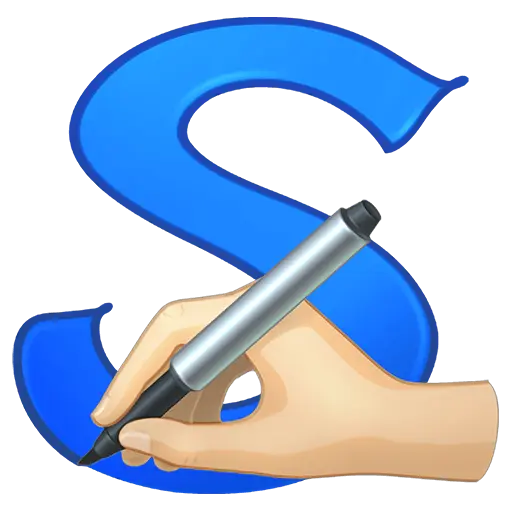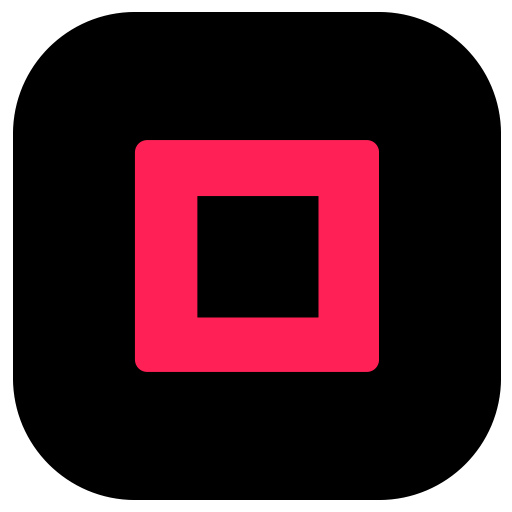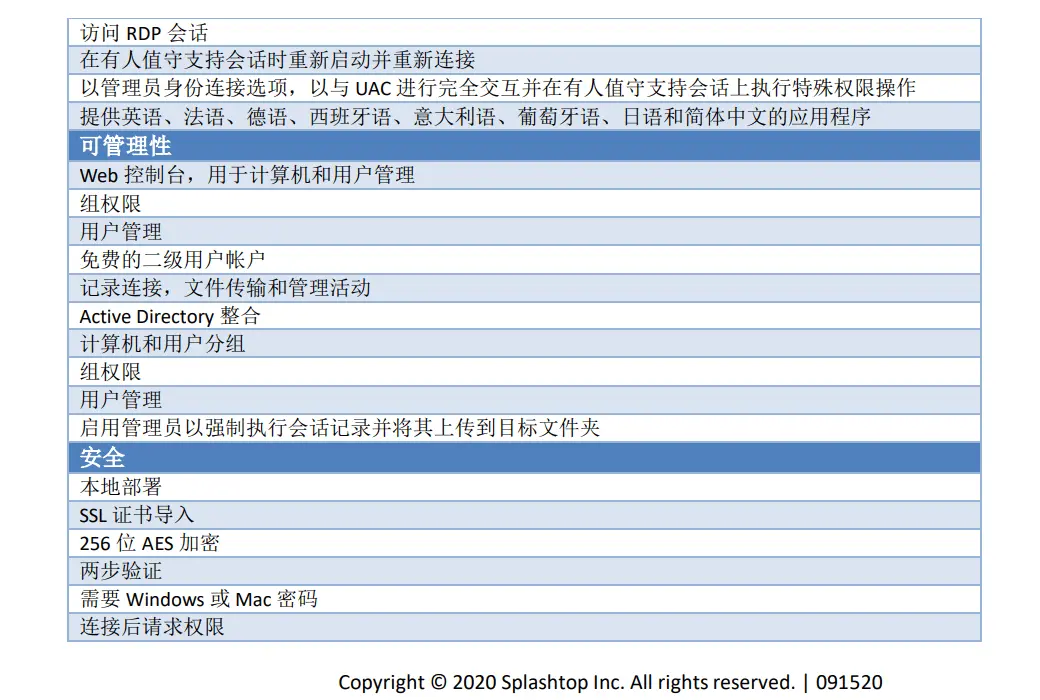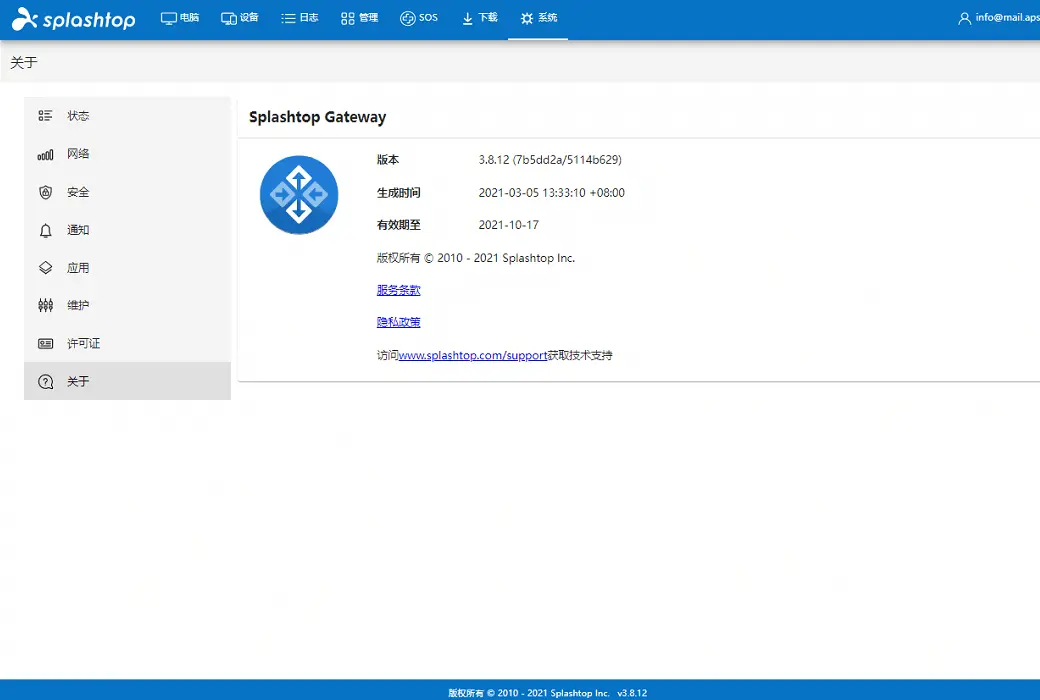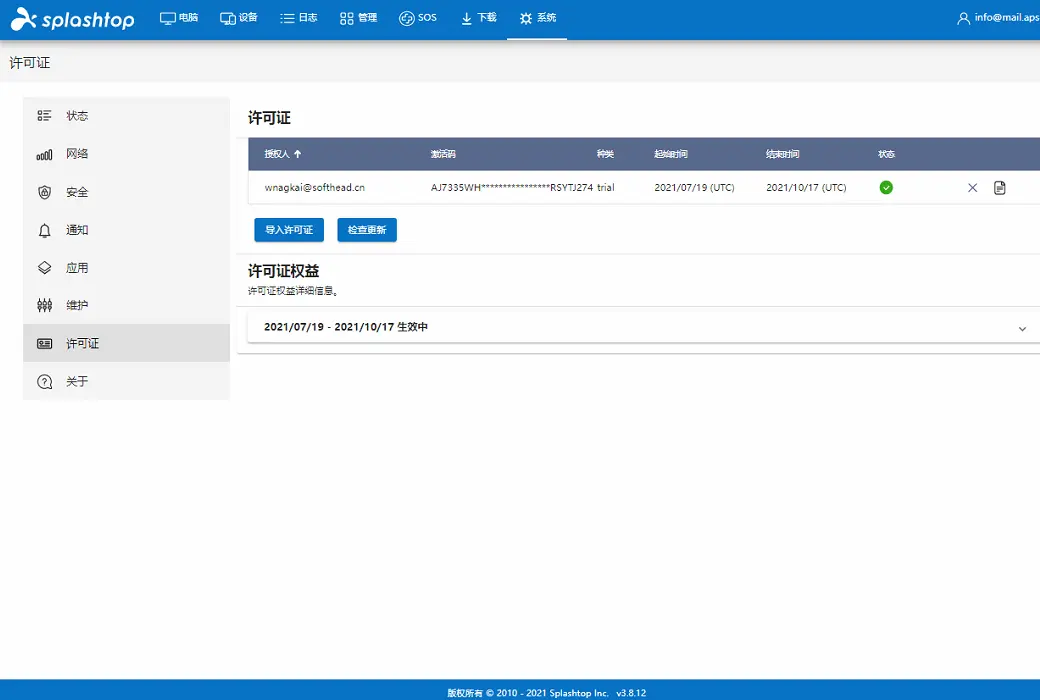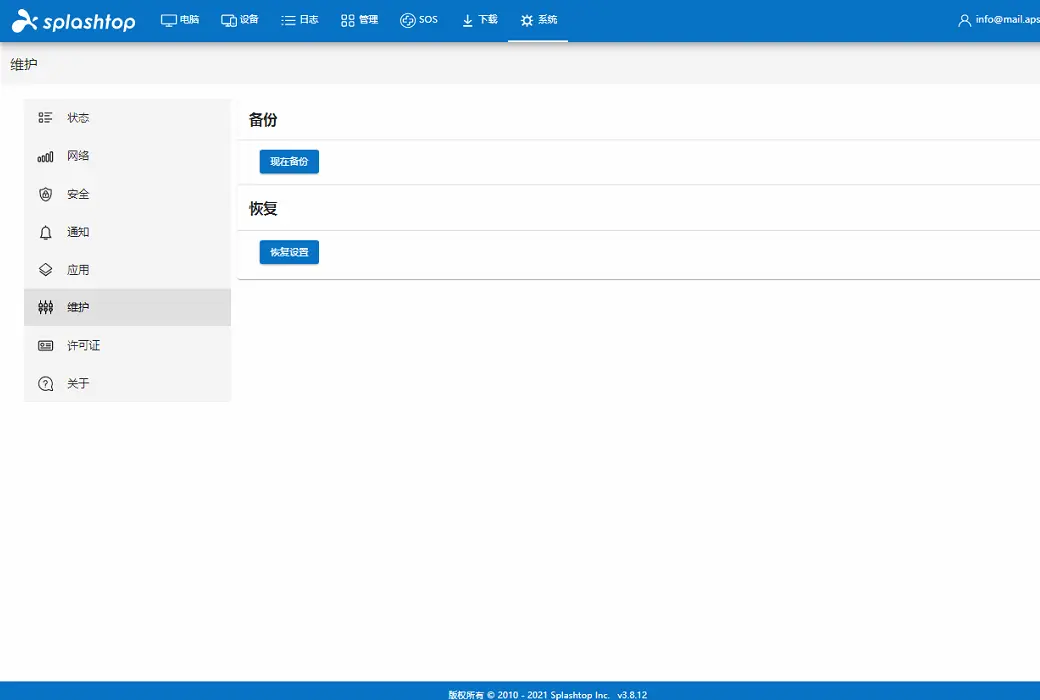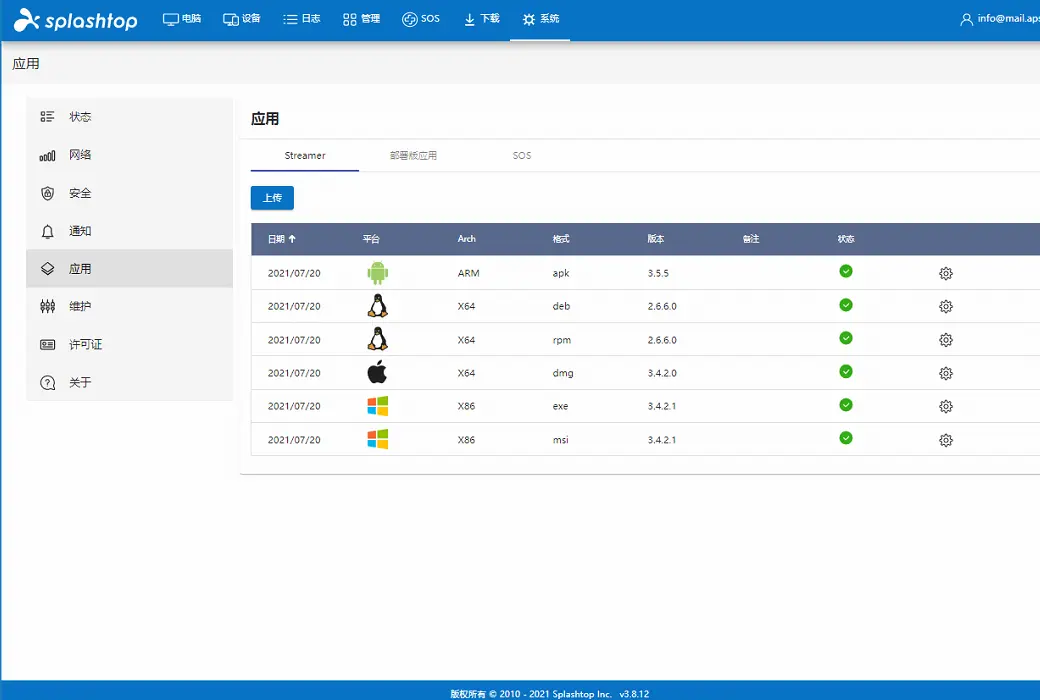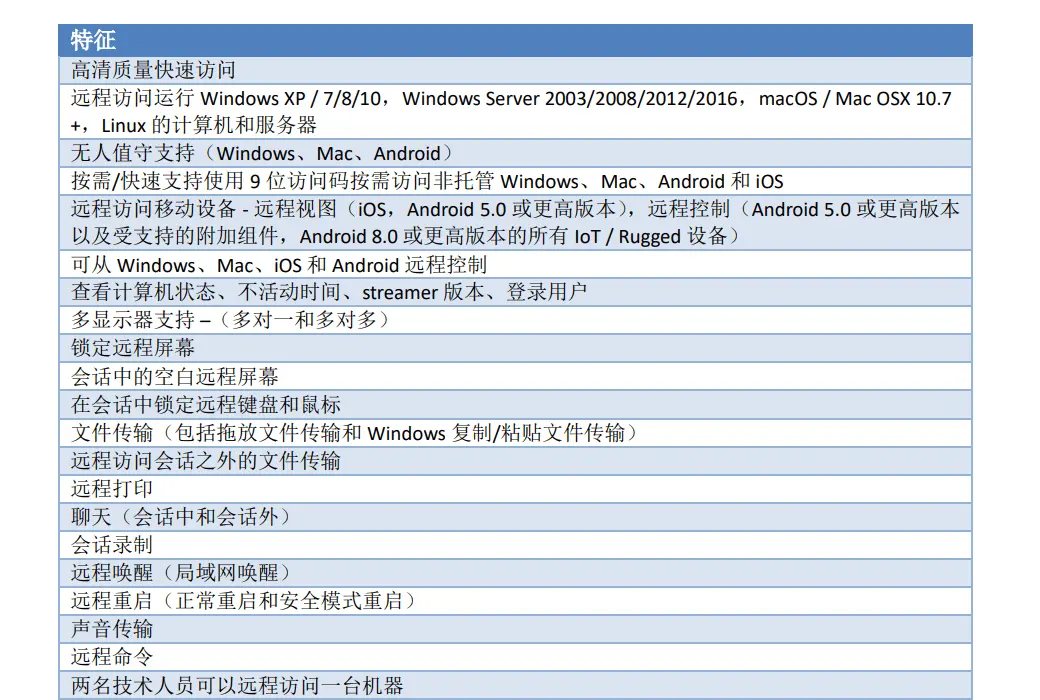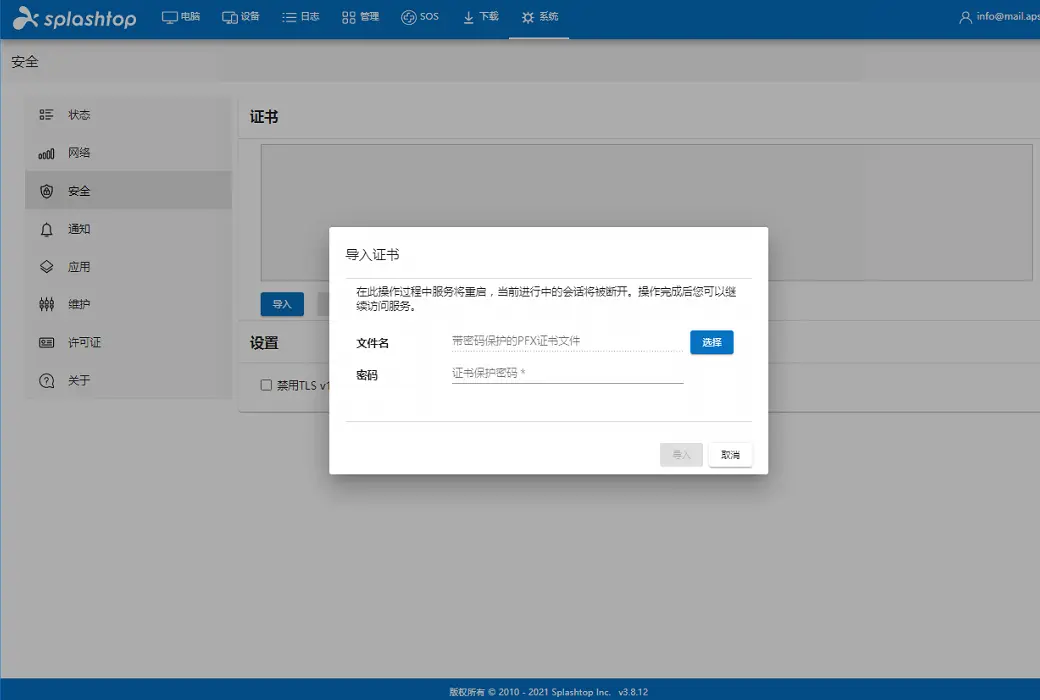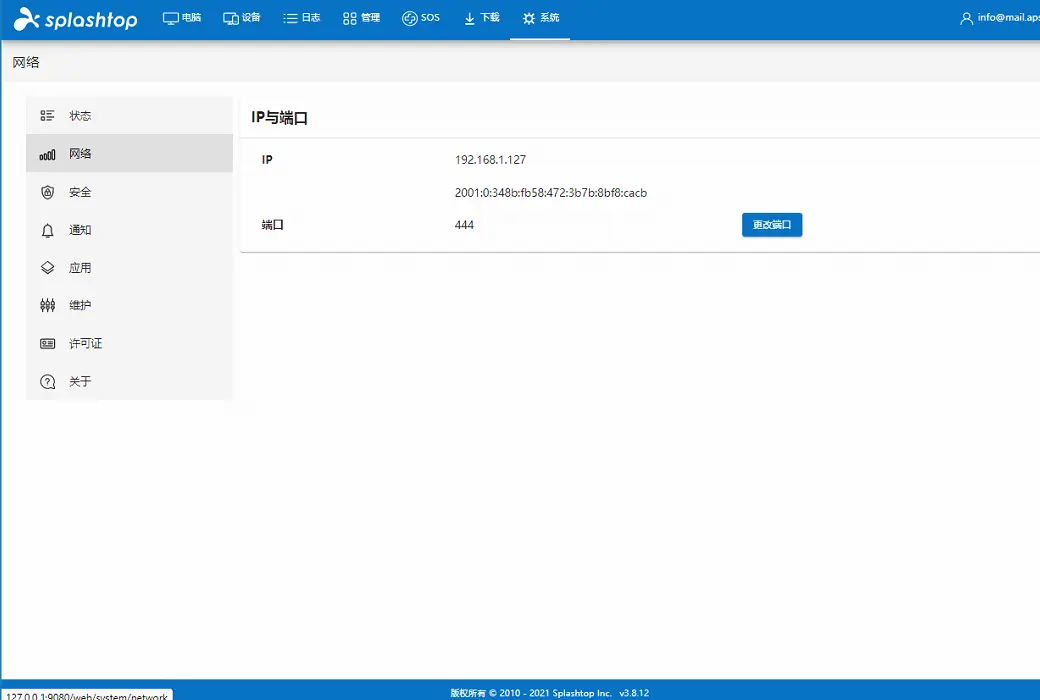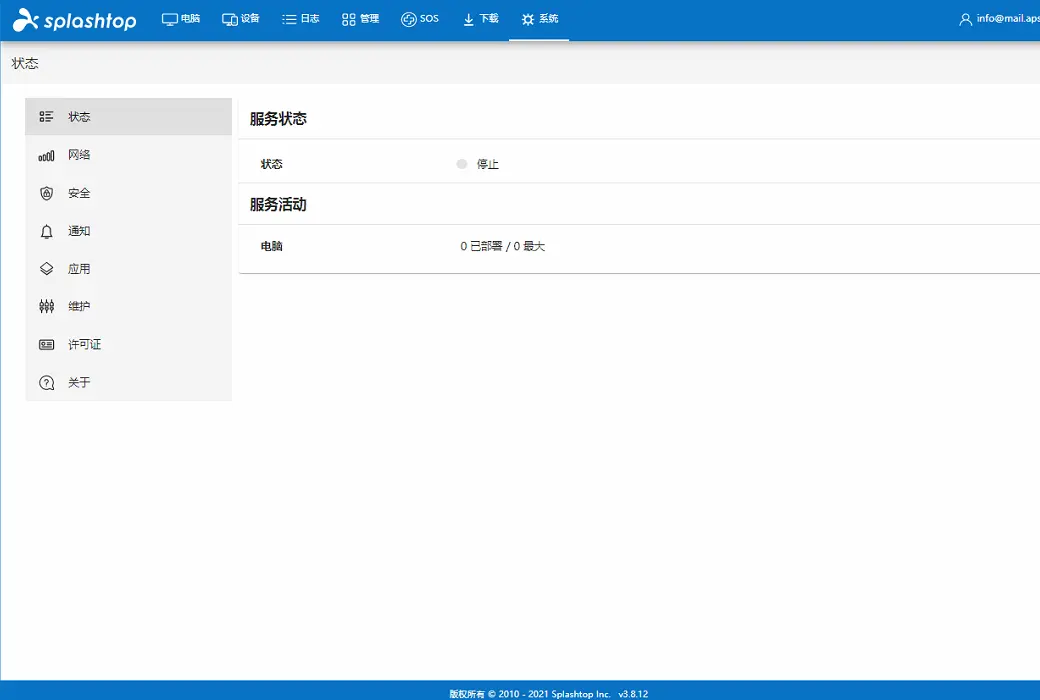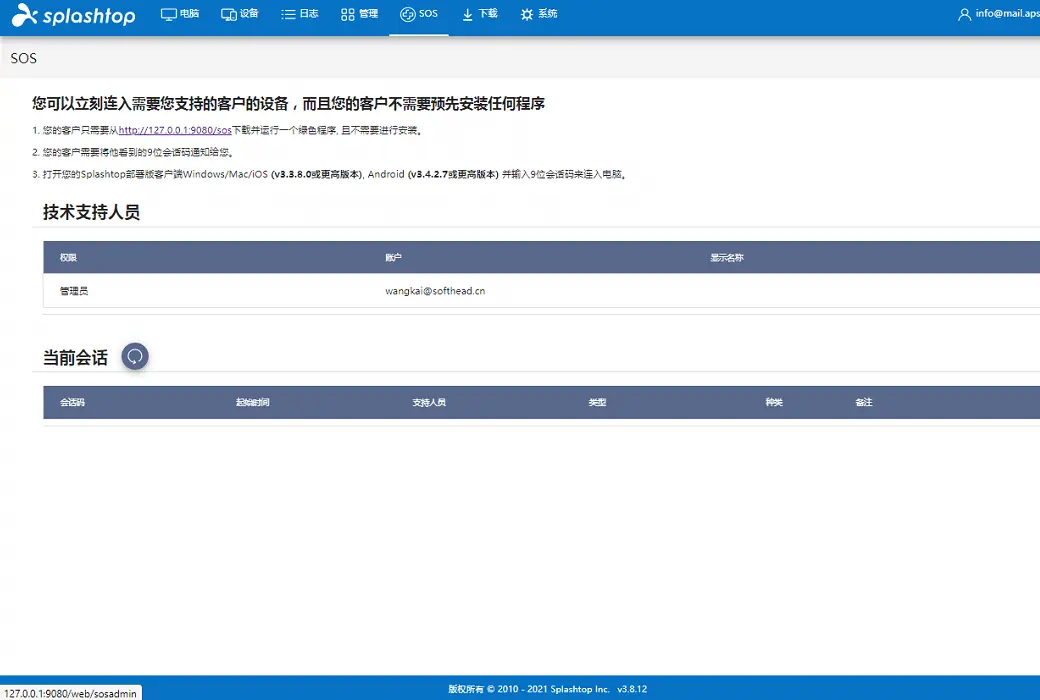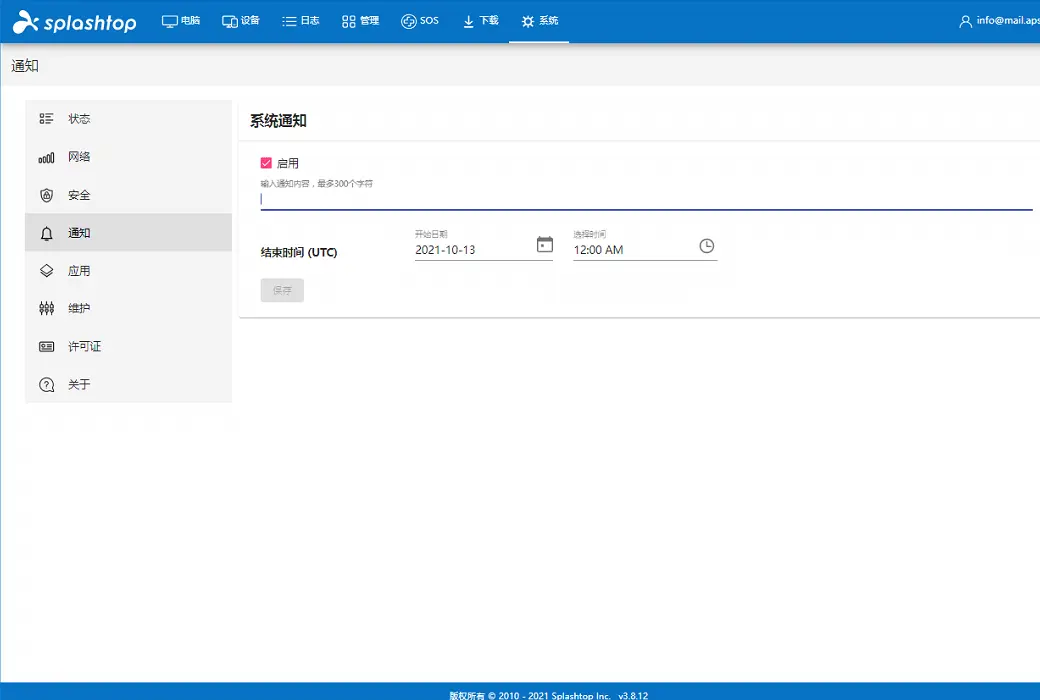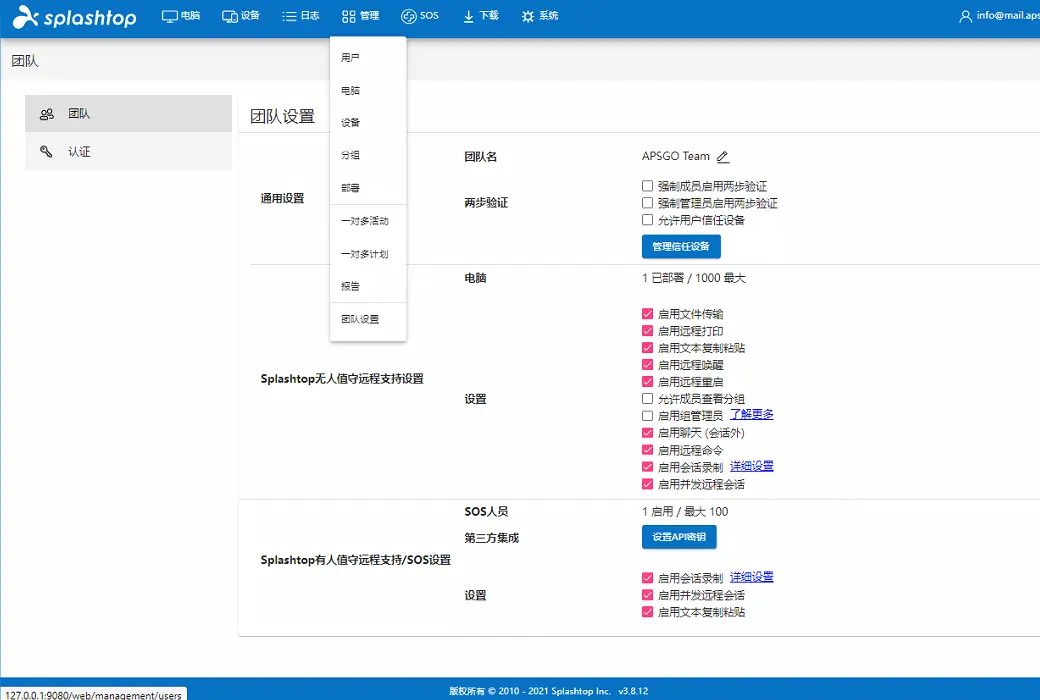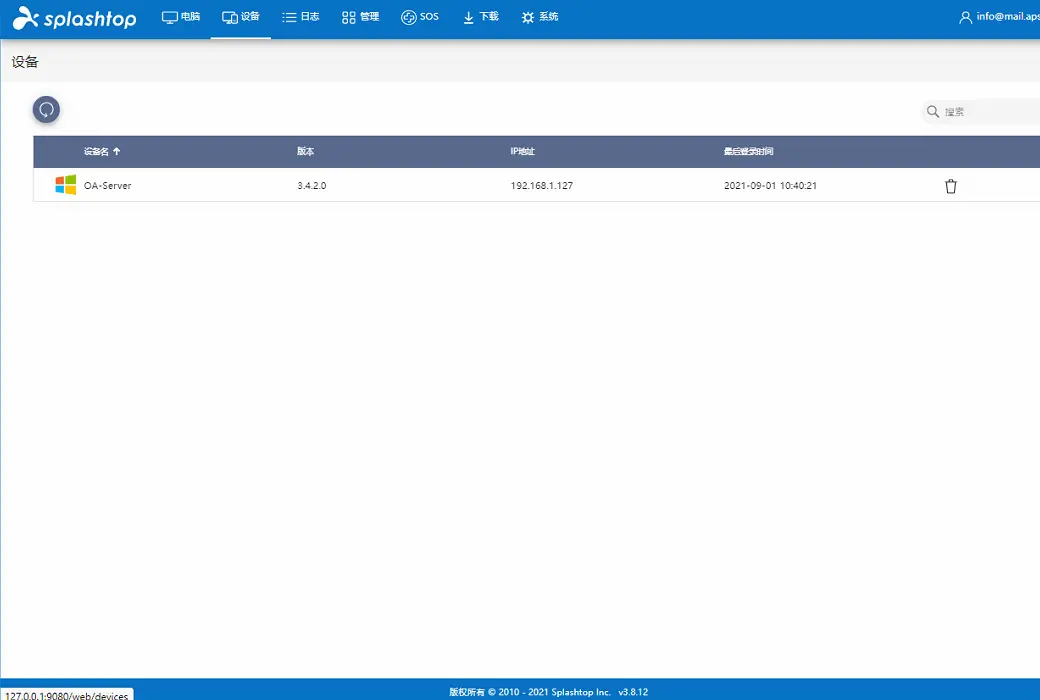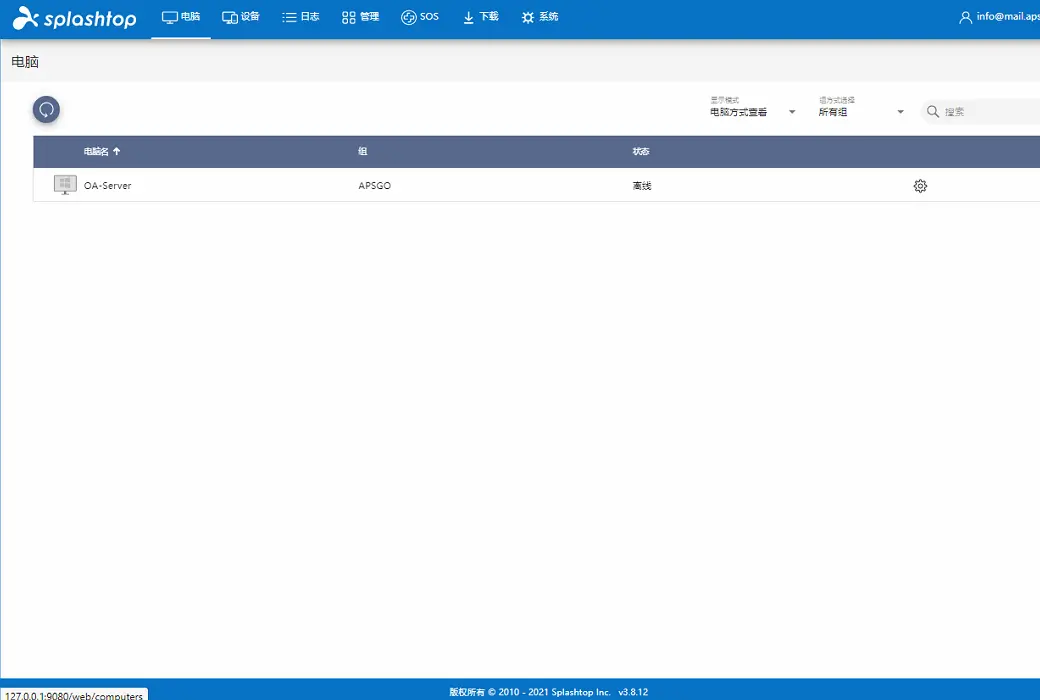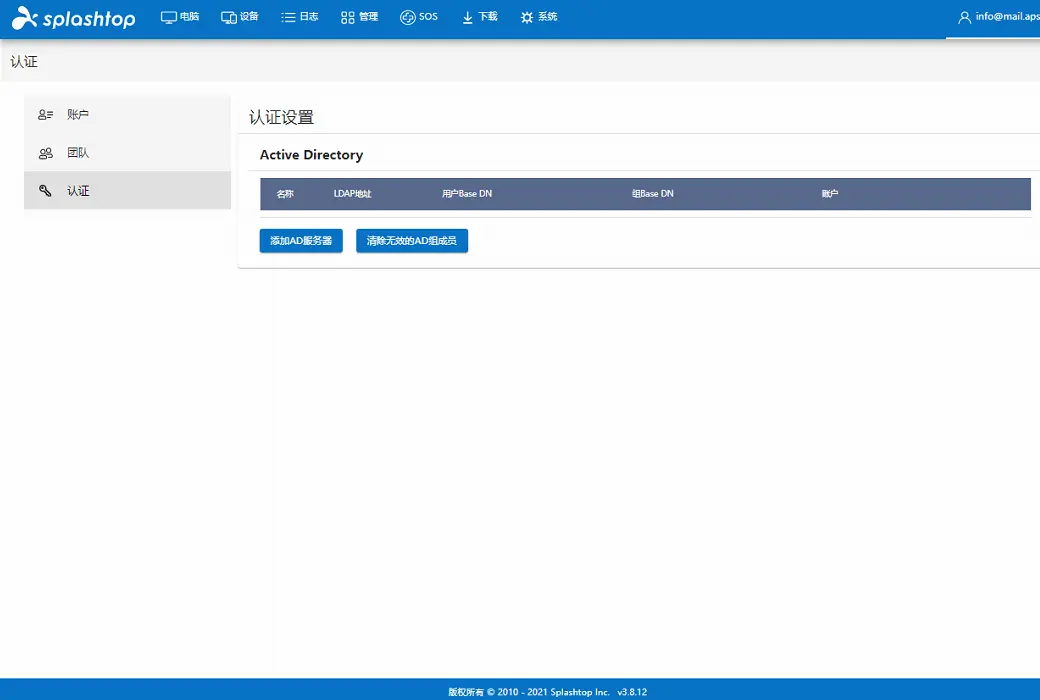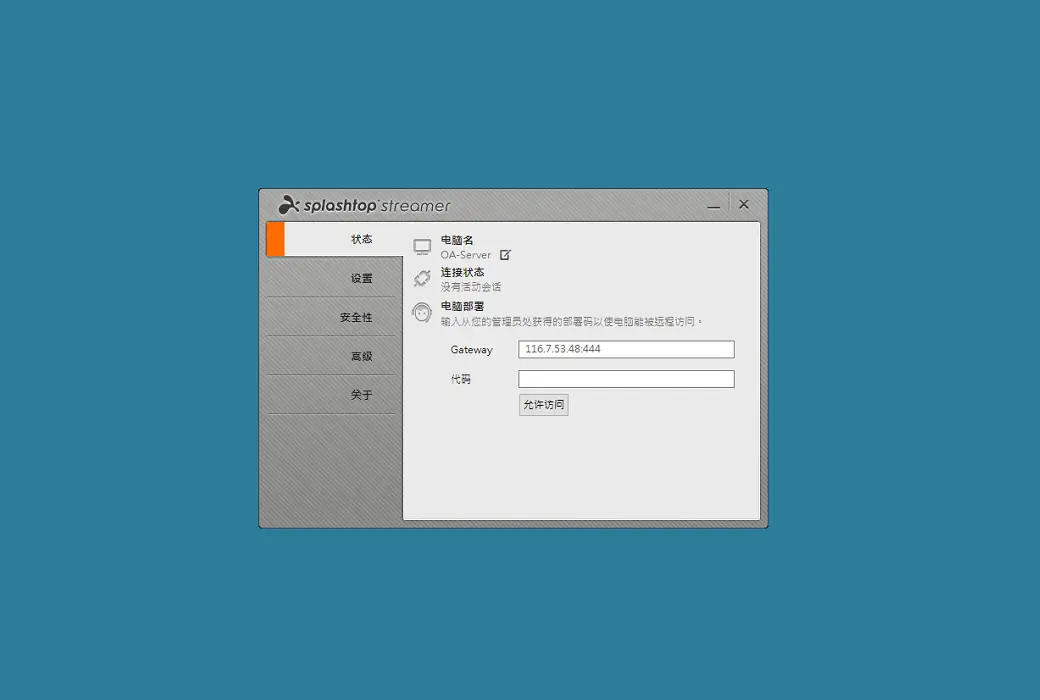You haven't signed in yet, you can have a better experience after signing in
 Splashtop On Prem Local Privatization Deployment Remote Software
Splashtop On Prem Local Privatization Deployment Remote Software

Activity Rules
1、Activity time:{{ info.groupon.start_at }} ~ {{ info.groupon.end_at }}。
1、Activity time:cease when sold out。
2、Validity period of the Group Buying:{{ info.groupon.expire_days * 24 }} hours。
3、Number of Group Buying:{{ info.groupon.need_count }}x。
Please Pay Attention
1、Teamwork process: Join/initiate a Group Buying and make a successful payment - Within the validity period, the number of team members meets the activity requirements - Group Buying succeeded!
2、If the number of participants cannot be met within the valid period, the group will fail, and the paid amount will be refunded in the original way.
3、The number of people required and the time of the event may vary among different products. Please pay attention to the rules of the event.
Splashtop On-Prem
Localized deployment of remote access and remote support solutions
The Splashtop On Prem solution is a cost-effective local deployment solution that provides secure remote access, control, and support for any device. This all-in-one solution provides both unmanned on-demand access and manned on-demand connectivity, making it an ideal solution for all remote access needs. Employees can access work computers from anywhere, and IT and help desk can efficiently support computers and devices.
Secure remote access and remote support software
- Unmanned remote access and control
Remote access to Windows and Mac computers, as well as many Android devices, anytime, anywhere. Remote access to virtual machines on any virtual machine management program (VMware, Citrix, Microsoft, etc.).
- Someone is on duty for remote access and control
Get on duty/quick support to access Windows and Mac computers, many Android devices, and iOS (read-only) iPhone and iPad on demand.
- High performance
Splashtop On Prem uses the same high-performance engine that powers our award-winning millions of consumer and mid-range market products. High definition quality, real-time fast connections, and multiple concurrent sessions.
- Wide range of device support
Access and support Windows, Mac, iOS, and Android devices from any other Windows, Mac, Android, and iOS device. Access and support your IoT devices, including self-service terminals, point of sale (POS), and more.
- Localized Deployment
Install Splashtop On Prem Gateway in the DMZ or behind a firewall. Remote sessions can be connected through point-to-point connections on local networks or routable networks, and can be bridged across networks through Splashtop On Prem Gateway.
- Advanced Security
All Splashtop connections are protected by TLS and 256 bit AES encryption. All user IDs and passwords are encrypted in both airplane mode and stationary mode. All connection and management events will be recorded. Global and group policies are used to enforce password/login behavior, network access, device activation, and Streamer behavior. Support dedicated SSL certificates and two factor authentication for additional security.
- Powerful management functions
Management team and users. Set roles and access permissions. Group computers and/or users together to maintain order.
- Active Directory Integration
To simplify deployment and maintenance, Splashtop can easily configure user accounts using Active Directory and authenticate/authorize each user session request through Active Directory.
Remote access and remote support functions
- Multiple to multiple displays
View multiple remote screens simultaneously from a multi monitor system, including many to one and many to many. Even multiple monitors for Mac!
- file transfer
With our fast and secure connection, files can be transferred quickly. You can drag and drop files between computers, or transfer files without starting a remote session!
- chat
Chatting with users on remote computers during or outside of a conversation.
- Remote Reboot
Restart the remote computer from the Splashtop application or web console. Select normal or safe mode to restart.
- Remote wake-up
Wake up the computer remotely. The target computer must support LAN wake-up and be connected through LAN cables. And another computer on the same network must be opened.
- remote printing
Print files from a remote computer to a local printer. Documents that do not require file transmission or fax printing. Simply select the desired files from the remote computer and immediately print them on the local printer.
- Session records
Record remote access sessions. Use the 'Screen Recording' button in the remote access window to start and stop recording. All recordings are saved to the local computer.
- Two users enter one computer
Two members of the team can remotely access the computer simultaneously.

Official website:https://www.splashtop.cn/cn/products/on-prem
Download Center:https://splashtop-on-prem.apsgo.cn
Backup Download:N/A
Delivery time:If processing
Operating platform:Windows、macOS、Android、iOS、Web
Interface language:Supports Chinese interface display, with multiple languages available.
Update instructions:Use and free software updates during the subscription period.
Pre purchase trial:can 7-day free trial.
How to receive the goods:After purchase, the activation information will be sent via email to the email address at the time of placing the order.
Number of devices:There is no limit to the number of devices on the control end, and authorization comes with the account. The number of controlled devices ranks second to the number of purchases.
Replacing the computer:Uninstall the original computer and activate the new computer.
Activation guidance:To be added.
Special instructions:To be added.
reference material:https://www.splashtop.cn/cn/products/on-prem

Any question
{{ app.qa.openQa.Q.title }}